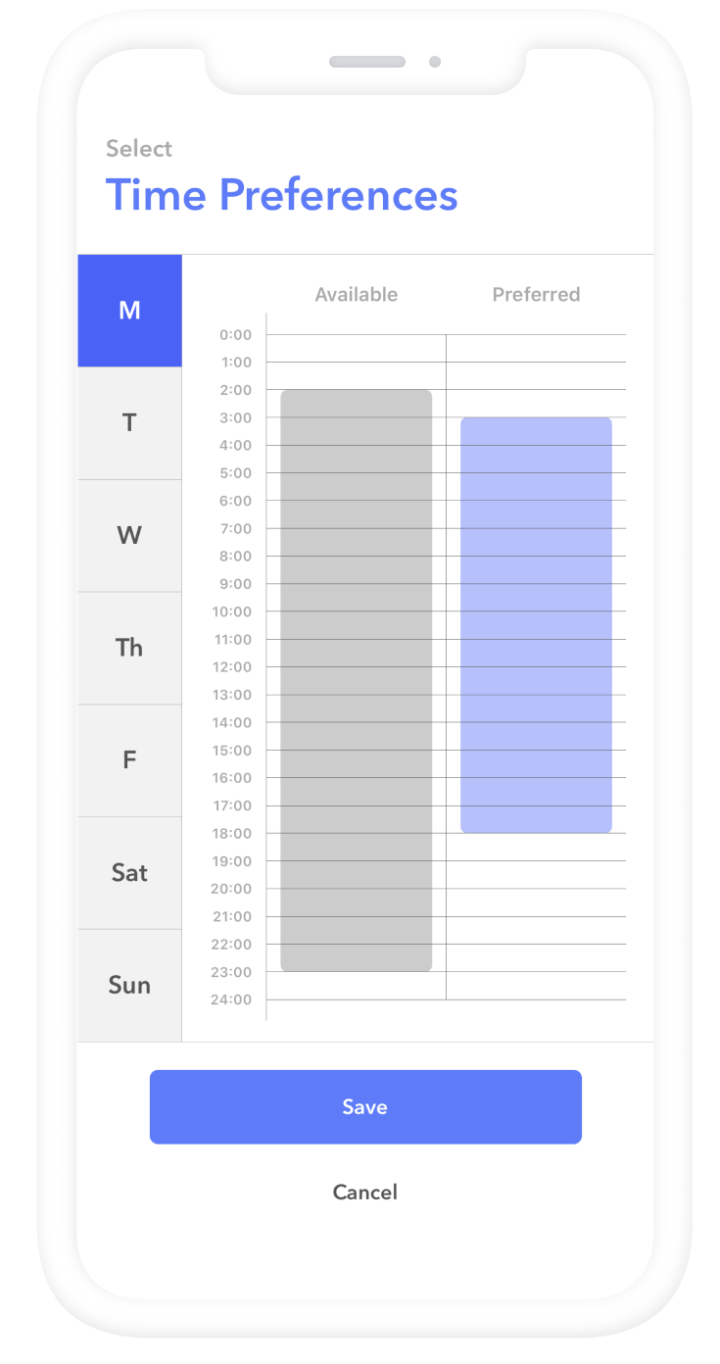2 min read

You can use the Zira app to set your available and preferred times. Your manager will use those details to create your schedule. Make sure the time preferences you have entered are up to date.
On the bottom bar, tap on the last icon to see your Account Settings.
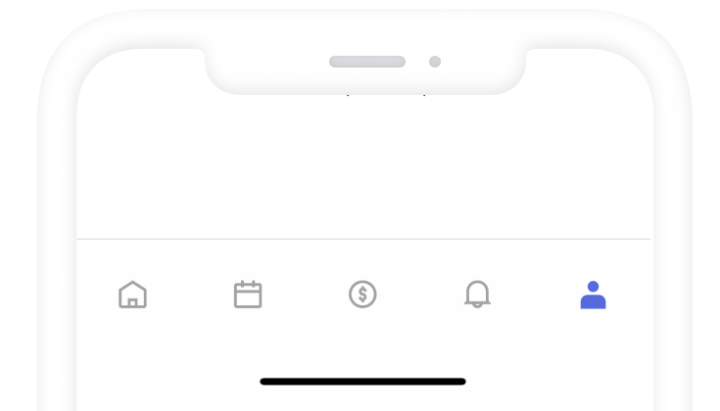
Now, enter your phone number. If Zira is not able to recognize the number, as your manager to make sure they have added you to the team.
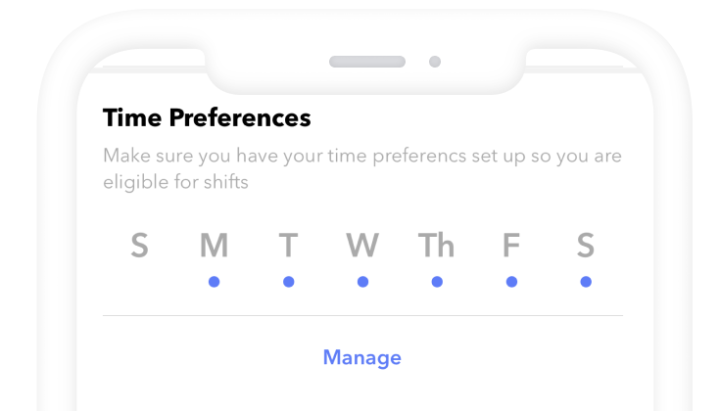
Day by day, select the times you are available and the times you prefer to work.