2 min read

Visit the Android Play Store or Apple App Store to download the Zira mobile app
Tap on the Create Account button on the home screen that shows up when you launch the Zira Workforce app.
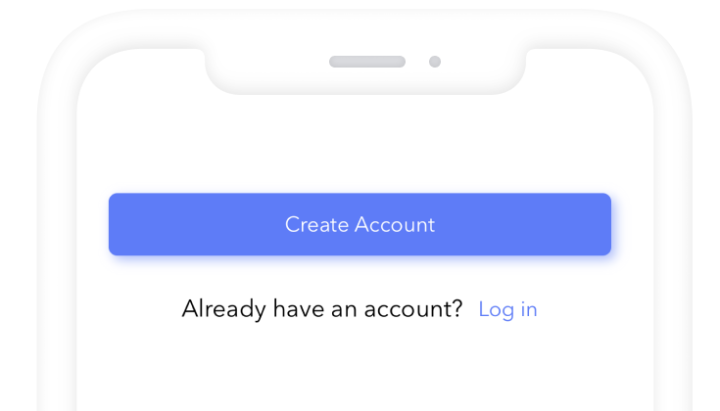
If Zira is unable to recognize the number, ask your manager to make sure they have added you to the team and have the correct phone number for you.
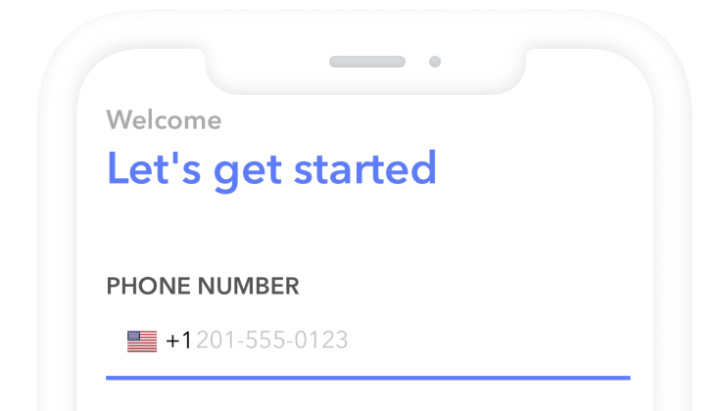
Zira will send a 4 digit verification code to the phone number you just entered.
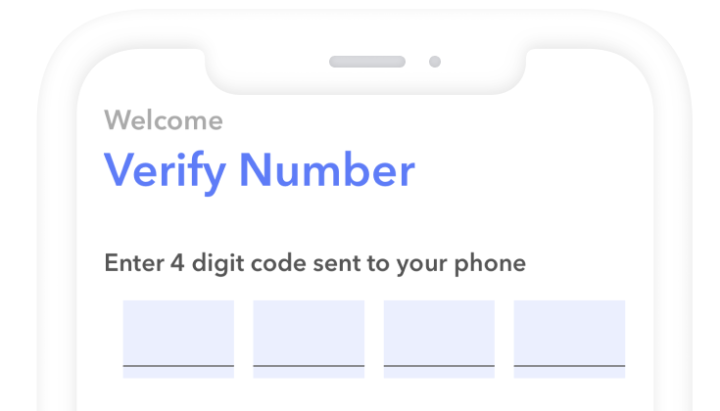
Create a safe and secure password. Zira recommends at least 8 characters.
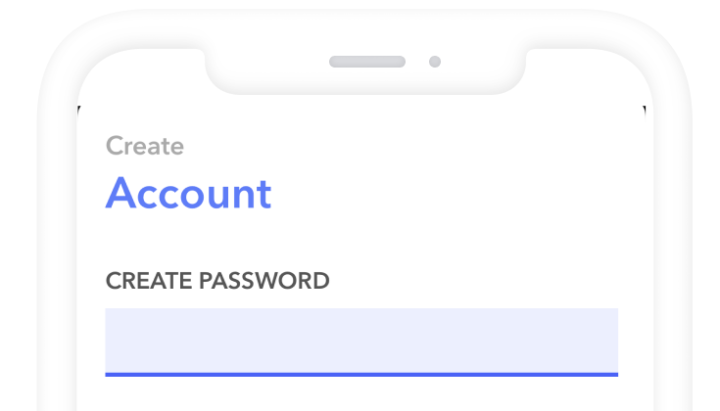
Enter basic information for your manager to identify you – your name, address and picture.
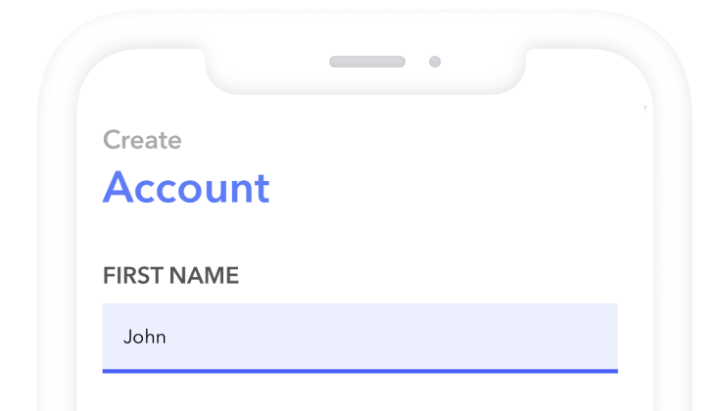
Welcome to Zira. We’re so happy you’re here. For more guidance on how to use the Zira app, click on the tiles below.